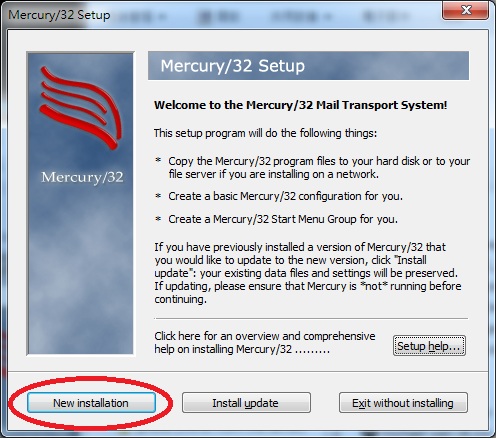 Amazon Now you should have already downloaded the Mercury/32 Mail Transport System. In this article you'll be learning how to install Mercury/32 Mail Transport System for Win32!
Amazon Now you should have already downloaded the Mercury/32 Mail Transport System. In this article you'll be learning how to install Mercury/32 Mail Transport System for Win32!Click on the executable and you'll be going through a set of dialogs to install this software.
In the following dialog click New installation.
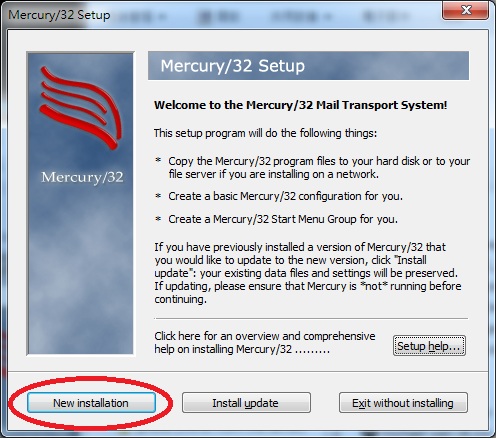
In the following dialog click No Netware Support.
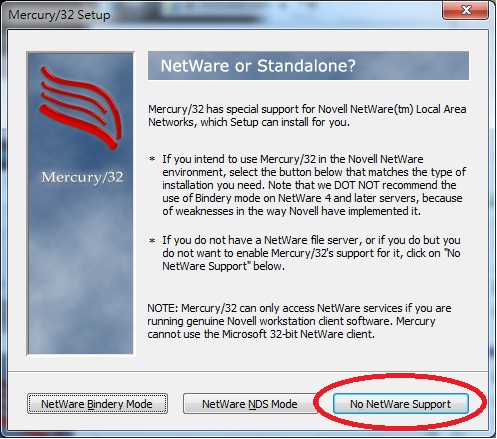
In the following dialog click No Pegasus Mail integration. This is only necessary when you'd like to receive emails on your local Windows box too.
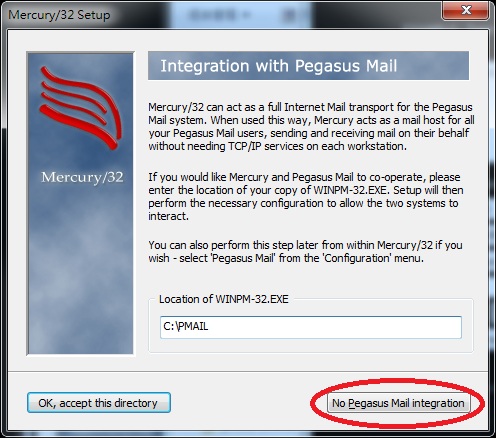
In the following dialog make sure only MercuryS - SMTP Server Module is checked. Then click OK, continue installation. This module is all we need in this step.
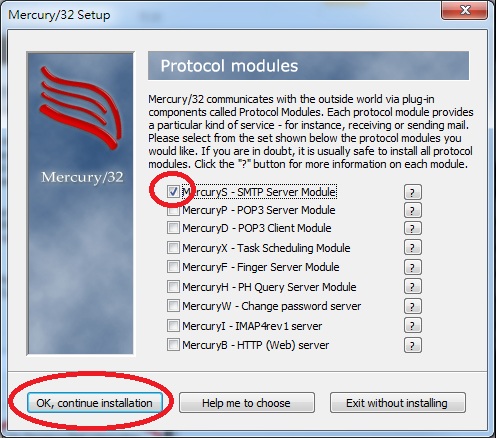
In the following dialog click Install MercuryE.
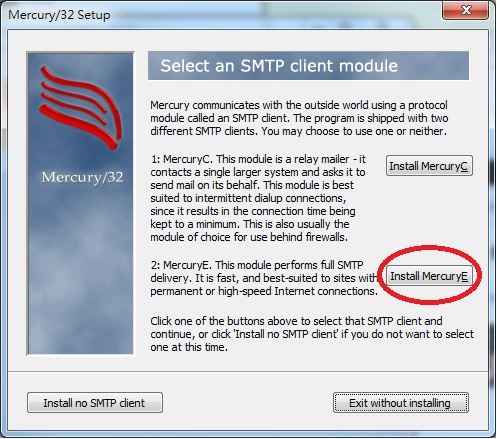
In the following dialog click OK, continue installation without making any changes.
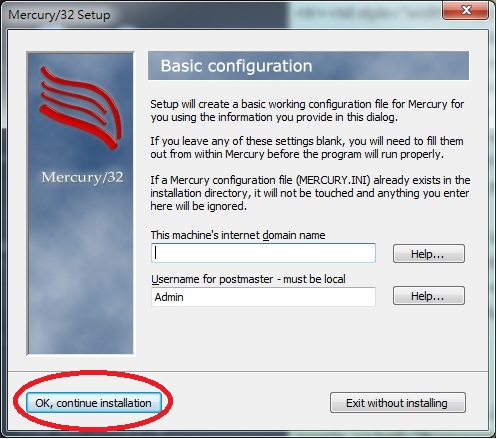
In the following dialog click None. Our purpose is to make sure we are able to send emails. We don't care about email security or abuse at this point.
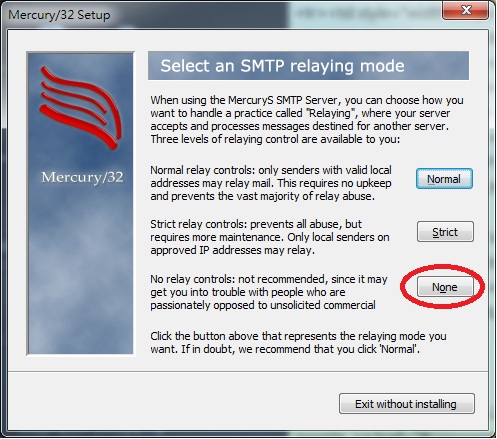
In the following dialog click Install Mercury/32 to begin installation!
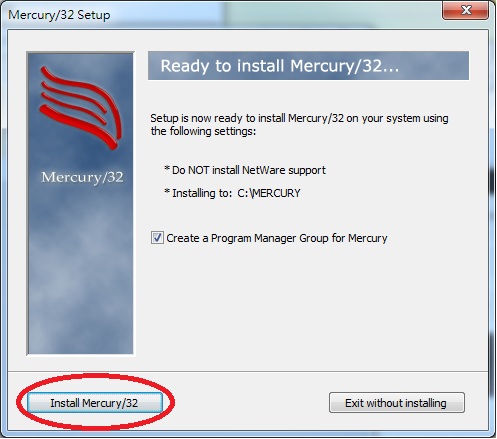
When installation is done you'll see the following dialog. Click Continue.
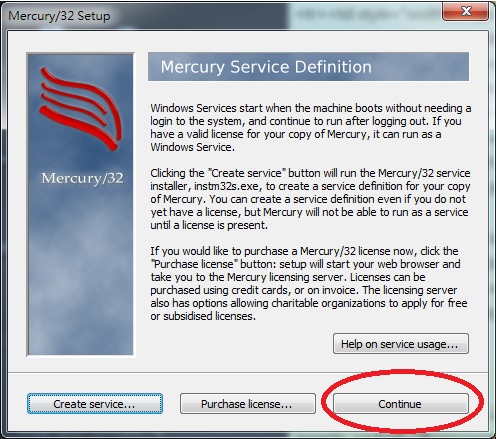
In the following dialog click Done because you don't need any third party extensions at this point.
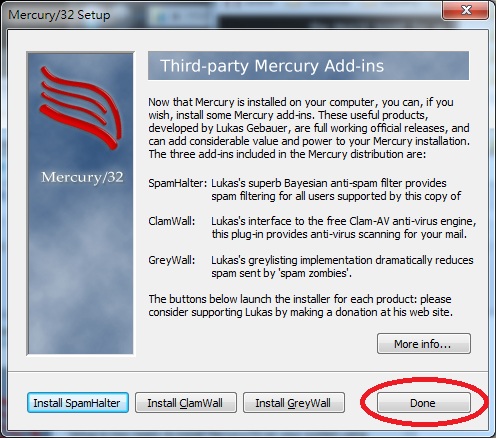
We are done with installation. Now let's move on to running the SMTP system on your Windows box!
Questions? Let me know!
◀ Download Mercury Mail Transport SystemRun Mercury Mail Transport System ▶




















