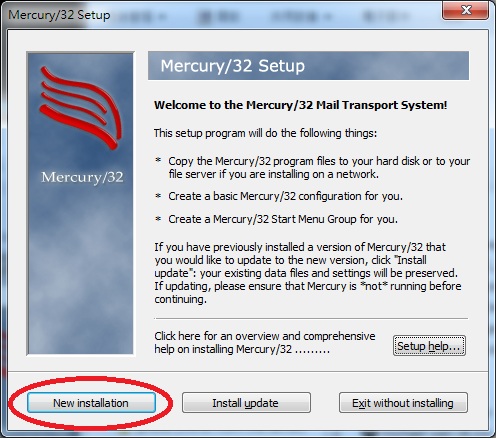 Amazon I cannot believe Google has NO IDEA how one can install an SMTP server on their Windows laptop or desktop! This is useful because as a developer for a web application that involves sending out emails I need to have a way to test sending emails in my Windows based workstation or a sandbox local environment. I do NOT have Windows IIS; I only have a regular Windows OS. Is that task so hard that NOBODY knows how to do?
Amazon I cannot believe Google has NO IDEA how one can install an SMTP server on their Windows laptop or desktop! This is useful because as a developer for a web application that involves sending out emails I need to have a way to test sending emails in my Windows based workstation or a sandbox local environment. I do NOT have Windows IIS; I only have a regular Windows OS. Is that task so hard that NOBODY knows how to do?In this tutorial I will tell you exactly how to install a free SMTP server on your personal Windows workstation in MINUTES so you can begin sending out emails from Windows PC!
This free program is called 'Mercury/32 Mail Transport System for Win32 and NetWare Systems v4.74'. According to the author this program is:
The Win32 version of Mercury (or Mercury/32 as it is known) runs on Windows 95, 98, NT4, 2000, XP or Vista* workstations. Mercury has currently only had limited testing under Windows 7, but to date no obvious problems have been found other than those already present on Windows Vista*.
We think Mercury/32 is one of the richest, most powerful mail processing environments you can get at any price, and we believe that you will think so too after you've tried it.
I gotta say they are absolutely correct that this program is powerful and delivers emails like they said it would just by following a few simple steps!
If you are using Unix/Linux read How to Send Emails with PHP on Unix!
Even though I've only tested this solution on Windows 7 it may work for other Windows OS as well.
This tutorial will teach you to set up mail transport system so you can send emails from a Windows box, NOT so you can receive emails.
Solution
First of all I have Windows 7 Professional version. I highly doubt my solution wouldn't work on Windows 7 Home Edition. As long as you have Windows OS try this solution and let me know if it doesn't work so I can help you solve your issues!
Now follow the following steps. They'll only be taking MINUTES!
Download Mercury Mail Transport System ▶




















