ControllerHelper::renderHomepage($this);You hold down Control key and left click your mouse somewhere at the word "renderHomepage". Your cursor changes to a hand and the word "renderHomepage" changes itself to a link, suggesting you to click. And when you do, you are taken to the following place in ControllerHelper.php:
public static function renderHomepage($controller){
...
}This feature is part of the content assist function. Isn't life beautiful? But what if your Eclipse does not navigate like this? Simple. Follow the following easy steps to enable the content assist feature of Eclipse PHP Development Tools (PDT).Delete DLTK index.
1. Close Eclipse.
2. Delete the org.eclipse.dltk.core.index.sql.h2 folder in .metadata/.plugins of your workspace. This will delete the dynamic language toolkit databases (those are used in ctrl+click or F3 search).
3. Open Eclipse again. The DLTK databases will be recreated.
2. Delete the org.eclipse.dltk.core.index.sql.h2 folder in .metadata/.plugins of your workspace. This will delete the dynamic language toolkit databases (those are used in ctrl+click or F3 search).
3. Open Eclipse again. The DLTK databases will be recreated.
Add PHP support to your root folder.
In PHP explorer, find the root folder and right click your mouse at the root folder. Then select Configure -> Add PHP Support...
Here's a screenshot:
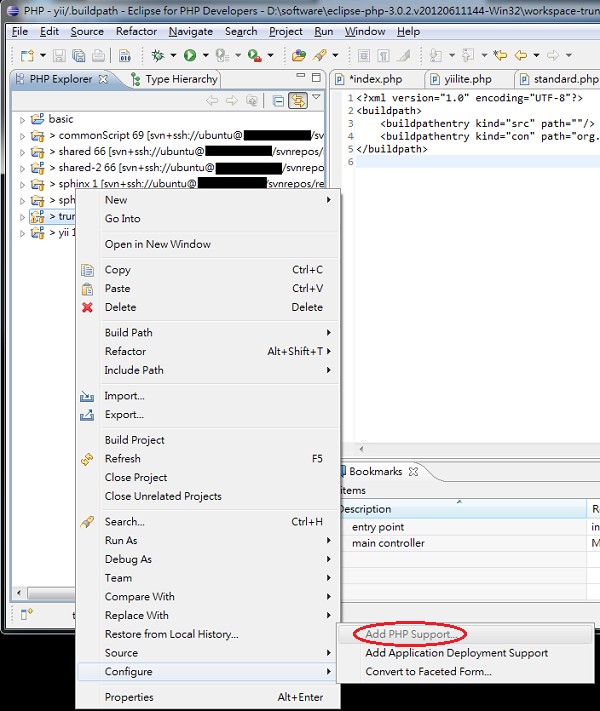
That's it! You don't need to restart Eclipse. Questions? Let me know!




















