Some of selected resources were not committed.
svn: Commit failed (details follow):
svn: Sorry, this connection is closed.
Here's what the dialog looks like.
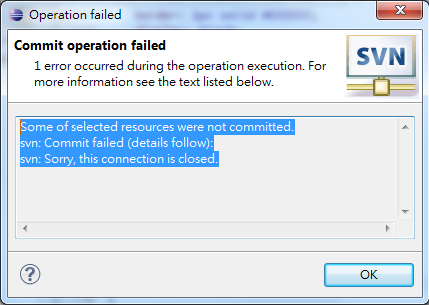
I am using Eclipse for PHP Developers, version 3.0.2. I downloaded Subversive plugin at http://download.eclipse.org/technology/subversive/1.0/update-site/. Let's look at a possible solution for this issue!
Possible Solution #2
Your SVN plugin is an SVN client that talks to the SVN server remotely. The SVN client needs a compatible SVN connector to do the job. If you use Subversive then you probably have seen the following dialog during Subversive installation process.
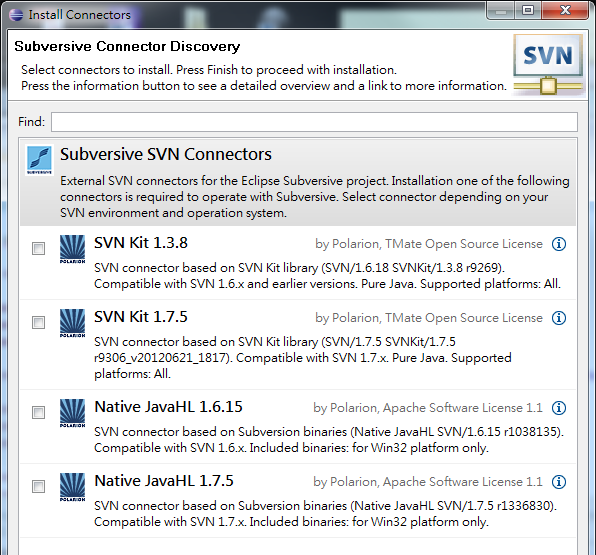
Simply select the connectors that your SVN server supports. In my situation my SVN server's version is 1.6 and therefore I select 'SVN Kit 1.3.8' and 'Native JavaHL 1.6.15'. Click Finish. Then I see the following window.
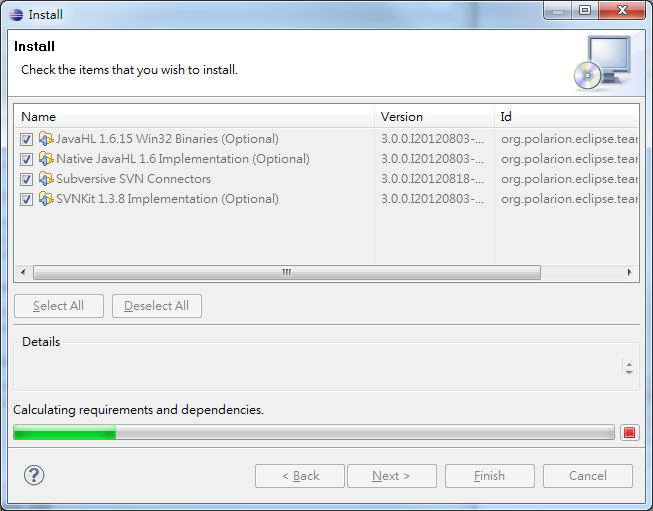
I select all four items and click Finish. When I am done my SVN plugin begins to work. If you have trouble making SVN work go to Window -> Preferences -> Team -> SVN -> click 'SVN Connector' tab. In the 'SVN Connector' drop down menu you should have two available choices: 'SVNKit 1.3.8' and 'Native JavaHL 1.6.15'. Try the other connector and restart Eclipse and see if the problem goes away!
◀ Fixing 'SVN Cannot Create Tunnel' Error
Questions? Let me know!




















