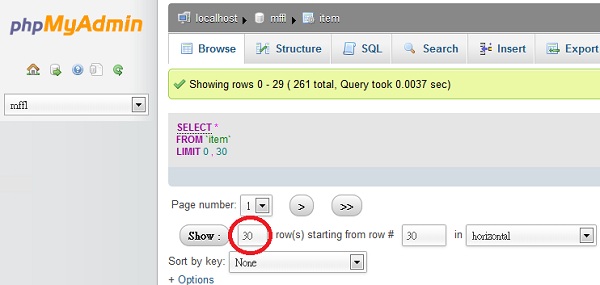
In my situation I'd like to adjust that number to be larger. How do I set the default maximum number of rows shown when I am browsing a table in a database?
I am using phpMyAdmin 3.4.10.1
Solution
The solution is easy. Simply locate your phpMyAdmin's configuration file and change a setting in it. In my case my phpMyAdmin config file is located at C:\wamp2.2\apps\phpmyadmin3.4.10.1\libraries\config.default.php.
Open the file and change the following line:
$cfg['MaxRows'] = 30;
to
$cfg['MaxRows'] = 100;
Now the default number of rows shown when I browse some database table is set to 100. Log out of phpMyAdmin and log back in to see your change reflected!
Questions? Let me know!




















