Amazon The following is information shown by going to Site -> System Information.
| PHP Built On | Linux ip-10-1-2-3 4.5.6-7-ec2 #18-Ubuntu SMP Mon Oct 18 21:00:20 UTC 2010 i686 |
| Database Version | 5.1.61-0ubuntu0.10.04.1 |
| Database Collation | utf8_general_ci |
| PHP Version | 5.3.2-1ubuntu4.14 |
| Web Server | Apache/2.2.14 (Ubuntu) |
| WebServer to PHP Interface | apache2handler |
| Joomla! Version | Joomla! 2.5.4 Stable [ Ember ] 2-April-2012 14:00 GMT |
| Joomla! Platform Version | Joomla Platform 11.4.0 Stable [ Brian Kernighan ] 03-Jan-2012 00:00 GMT |
| User Agent | Mozilla/5.0 (Windows NT 6.1; WOW64) AppleWebKit/535.19 (KHTML, like Gecko) Chrome/18.0.1025.168 Safari/535.19 |
As you can see I use Joomla 2.5.4, but this tutorial applies to every previous version of Joomla. If not let me know!
Background
If you use Joomla, one of the most popular Content Management System or CMS, you may love and hate Joomla like I. Joomla has many off the shelf modules to do things you need but sometimes they can be tricky to use. Read on to find a list of errors I've encountered and how I fixed them!
You are not Permitted to use that Link to Directly Access that Page
Here's what the error looks like:
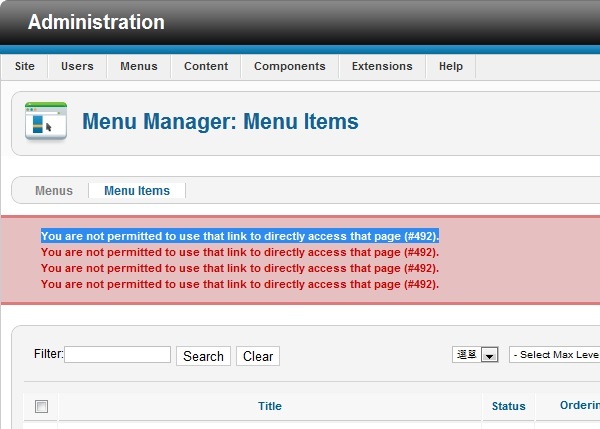
The solution is simple. In the top menu go to Site -> Maintenance -> Global Check-in. You'll see a list with several database tables. Select them all and click "Check In" button in the upper right.
404 Not Found
When you browse some page of your Joomla site you see 404 not found error. The fix is simple. In Site -> Global Configuration, if you have "Use URL rewriting" set to Yes, then you MUST have .htaccess in Joomla's root folder. So either have "Use URL rewriting" set to No. Or you put a valid .htaccess in Joomla's root directory!
Warning: Failed to move file!
You get this error when trying to upload a photo in Joomla's media manager or by clicking Image button in the rich text editor. The error looks like the following.
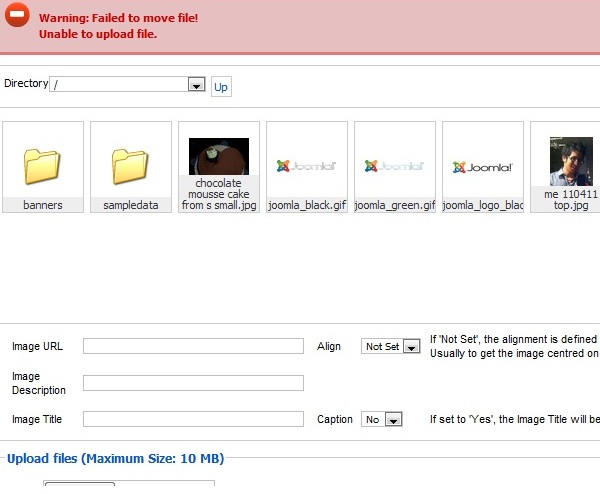
The problem is you have bad permission settings in your Joomla's folder. Joomla needs certain access privileges on certain folders to function correctly. The owner of the web server's process needs these privileges. We need to find who the owner is. If you use Apache or Nginx chances are the owner is 'www-data'. Simply run this command to see what user is listening on port 80:
sudo lsof -i:80
So basically you have these options:
#1: Set the permissions properly of ONLY folders used by www-data. However if you do that blindly you run the risk of running into many errors like the following:
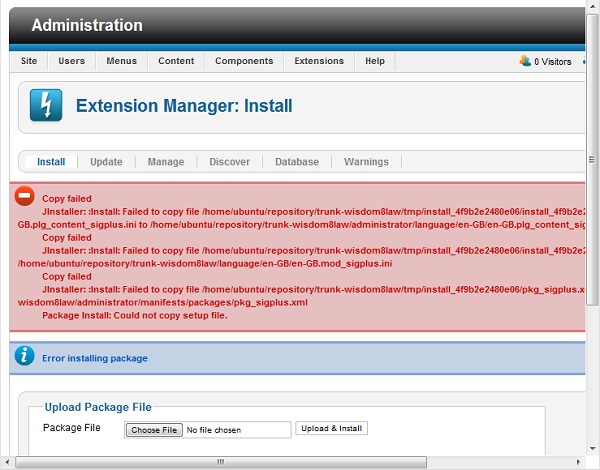
#2: The easiest way is simply change owner of the entire Joomla folder to www-data by issuing the following Unix command:
sudo chown -R www-data:www-data .
#3: In Joomla's root folder set every folder and file 777 recursively so that every user can read or write. This is a bad solution for obvious reasons, but if you are just testing out Joomla then this is a workable solution. In Unix the command is the following:
sudo chmod -R 777 .
Any questions? Let me know!




















